Ever been madly typing away and getting ready to submit, somehow you selected everything you typed, then you hit a keyboard key and everything disappears?
Don't touch another thing, then carefully do a Control Z on your keyboard.
You might be lucky.
Another tip, if you have typed a long post, before submitting (in case there's a glitch), select all (Control A) and copy it to the clipboard (Control C)
Then if the submit fails, you can use the back key in your browser, but if there's a problem you can also paste to Notepad or something.
A tip if you just deleted everything you typed
8 posts
• Page 1 of 1
-

tasadam - Magnus administratio

- Posts: 5940
- Joined: Tue 10 Apr, 2007 6:58 pm
- Location: Near Devonport, Tasmania
- ASSOCIATED ORGANISATIONS: TasmaniART, Smitten Merino, Macpac
- Region: Tasmania
- Gender: Male
Re: A tip if you just deleted everything you typed
Hi
Good hint. I find that with IE if a post fails you can not go back while with Firefox generally you can.
Cheers
Good hint. I find that with IE if a post fails you can not go back while with Firefox generally you can.
Cheers
"lt only took six years. From now on, l´ll write two letters a week instead of one."
(Shawshank Redemption)
(Shawshank Redemption)
-

Ent - Lagarostrobos franklinii
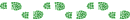
- Posts: 4086
- Joined: Tue 13 May, 2008 3:38 pm
- Region: Tasmania
Re: A tip if you just deleted everything you typed
Any way of getting back information "Content removed by user"
-

Strider - Lagarostrobos franklinii
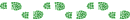
- Posts: 6030
- Joined: Mon 07 Nov, 2011 6:55 pm
- Location: Point Cook
- Region: Victoria
- Gender: Male
Re: A tip if you just deleted everything you typed
Strider wrote:Any way of getting back information "Content removed by user"
You could try http://wayback.archive.org/web/*/http:/ ... smania.com or http://wayback.archive.org/web/*/http://bushwalk.com
-

tasadam - Magnus administratio

- Posts: 5940
- Joined: Tue 10 Apr, 2007 6:58 pm
- Location: Near Devonport, Tasmania
- ASSOCIATED ORGANISATIONS: TasmaniART, Smitten Merino, Macpac
- Region: Tasmania
- Gender: Male
Re: A tip if you just deleted everything you typed
tasadam wrote:Strider wrote:Any way of getting back information "Content removed by user"
You could try http://wayback.archive.org/web/*/http:/ ... smania.com or http://wayback.archive.org/web/*/http://bushwalk.com
Wow thanks!
-

Strider - Lagarostrobos franklinii
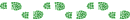
- Posts: 6030
- Joined: Mon 07 Nov, 2011 6:55 pm
- Location: Point Cook
- Region: Victoria
- Gender: Male
Re: A tip if you just deleted everything you typed
If that's not satisfying, try here? : http://www.facetime.com.au/groups/details.aspx?id=308
-

Nuts - Lagarostrobos franklinii
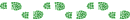
- Posts: 8638
- Joined: Sat 05 Apr, 2008 12:22 pm
- Region: Tasmania
Re: A tip if you just deleted everything you typed
To add to tasadam's hint, you could type long posts in Word or some other word processing software, and save it as you go. Then cut and paste to the forum and modify as needed etc. Its pretty obvious I know, but it helps with detecting spelling errors etc, and can actually save some frustration if you have ever had the drama that tasadam mentioned above.
- Pteropus
- Athrotaxis selaginoides
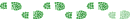
- Posts: 1051
- Joined: Sun 09 May, 2010 6:42 pm
- Location: Neither here nor there
- Region: Australia
- Gender: Male
Re: A tip if you just deleted everything you typed
I have used Notepad for that, then copy & paste into the forum. Particularly useful when the forum was crashing regularly, there was a bit of a problem going back a while.Pteropus wrote:... you could type long posts in Word or some other word processing software, ....
I just did a little test and confirmed that Control Z can be used to undo multiple changes.
Not sure how many it keeps but I did about 8 in a row and it restored all the changes.
-

tasadam - Magnus administratio

- Posts: 5940
- Joined: Tue 10 Apr, 2007 6:58 pm
- Location: Near Devonport, Tasmania
- ASSOCIATED ORGANISATIONS: TasmaniART, Smitten Merino, Macpac
- Region: Tasmania
- Gender: Male
8 posts
• Page 1 of 1
Who is online
Users browsing this forum: No registered users and 11 guests
