Alternative Maps for Garmin Devices
Forum rules
TIP: The online Bushwalk Inventory System can help bushwalkers with a variety of bushwalk planning tasks, including: Manage which items they take bushwalking so that they do not forget anything they might need, plan meals for their walks, and automatically compile food/fuel shopping lists (lists of consumables) required to make and cook the meals for each walk. It is particularly useful for planning for groups who share food or other items, but is also useful for individual walkers.
TIP: The online Bushwalk Inventory System can help bushwalkers with a variety of bushwalk planning tasks, including: Manage which items they take bushwalking so that they do not forget anything they might need, plan meals for their walks, and automatically compile food/fuel shopping lists (lists of consumables) required to make and cook the meals for each walk. It is particularly useful for planning for groups who share food or other items, but is also useful for individual walkers.
18 posts
• Page 1 of 1
Alternative Maps for Garmin Devices
I'm trying to find alternative maps for a Garmin 64s, I'm tossing up whether to get the Garmin topo maps for Oz with the device but from what I was able to understand from googling was that the Garmin topo has many larger inaccuracies and just doesn't seem worth the $200 bucks.
I've been using my phone with the 'Backcountry Pro' App which now has very detailed GOV maps available for NSW, QLD and TAS. Somehow the app also has access to the SIX maps topo Mosaic which has awesome detail.
I figure there must be a way to download the data that are provided by the respective GOV departments and save it in a way that can be used by Garmin devices as the level of detail in the maps I can get on my phone especially for NSW and QLD are exceptional. Battery life and signal reliability is my only issue with using the phone on extended trips.
Does anyone know of a way to get this data onto a Garmin device?
And what are some other map alternatives?
I've looked at the following so far:
- Shonky Maps - http://shonkylogic.net/shonkymaps/ (definitely look shonky)
- Talkytoaster - https://talkytoaster.me.uk/maps/oceania/
- OZ Topo - http://www.oztopo.com.au/screen_shots.htm (doesn't seem to show cliff lines, dearer than Garmin)
***Edited List:***
- Shonky Maps - http://shonkylogic.net/shonkymaps/ (definitely look shonky)
- Talkytoaster - https://talkytoaster.me.uk/maps/oceania/
- OZ Topo - http://www.oztopo.com.au/screen_shots.htm (doesn't seem to show cliff lines, dearer than Garmin)
- Andrewp OSM based maps - https://my.pcloud.com/publink/show?code ... B6dSEegVby
I've been using my phone with the 'Backcountry Pro' App which now has very detailed GOV maps available for NSW, QLD and TAS. Somehow the app also has access to the SIX maps topo Mosaic which has awesome detail.
I figure there must be a way to download the data that are provided by the respective GOV departments and save it in a way that can be used by Garmin devices as the level of detail in the maps I can get on my phone especially for NSW and QLD are exceptional. Battery life and signal reliability is my only issue with using the phone on extended trips.
Does anyone know of a way to get this data onto a Garmin device?
And what are some other map alternatives?
I've looked at the following so far:
- Shonky Maps - http://shonkylogic.net/shonkymaps/ (definitely look shonky)
- Talkytoaster - https://talkytoaster.me.uk/maps/oceania/
- OZ Topo - http://www.oztopo.com.au/screen_shots.htm (doesn't seem to show cliff lines, dearer than Garmin)
***Edited List:***
- Shonky Maps - http://shonkylogic.net/shonkymaps/ (definitely look shonky)
- Talkytoaster - https://talkytoaster.me.uk/maps/oceania/
- OZ Topo - http://www.oztopo.com.au/screen_shots.htm (doesn't seem to show cliff lines, dearer than Garmin)
- Andrewp OSM based maps - https://my.pcloud.com/publink/show?code ... B6dSEegVby
Last edited by Huntsman247 on Tue 16 Jan, 2018 2:50 pm, edited 1 time in total.
-

Huntsman247 - Phyllocladus aspleniifolius

- Posts: 582
- Joined: Wed 22 Mar, 2017 10:07 pm
- Region: New South Wales
- Gender: Male
Re: Alternative Maps for Garmin Devices
Andrewp of these forums has made excellent OSM based maps for Garmin devices. The best you'll find. Available at the link below 
https://my.pcloud.com/publink/show?code ... B6dSEegVby
https://my.pcloud.com/publink/show?code ... B6dSEegVby
-

Strider - Lagarostrobos franklinii
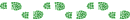
- Posts: 6030
- Joined: Mon 07 Nov, 2011 6:55 pm
- Location: Point Cook
- Region: Victoria
- Gender: Male
Re: Alternative Maps for Garmin Devices
Strider wrote:Andrewp of these forums has made excellent OSM based maps for Garmin devices. The best you'll find. Available at the link below
https://my.pcloud.com/publink/show?code ... B6dSEegVby
Looks good thanks for sharing. Shows the trails really well. Shame it doesn't show cliff lines.
I think it might be a good base map but would be great to have the GOV maps for states where it's available in digital form.
See comparison in attached.
-

Huntsman247 - Phyllocladus aspleniifolius

- Posts: 582
- Joined: Wed 22 Mar, 2017 10:07 pm
- Region: New South Wales
- Gender: Male
Re: Alternative Maps for Garmin Devices
The difference between those images is yours has 10m contours whereas andrewp's has 20m contours. He did also create a 10m set of maps but I'm unsure how to access them now.
Sent from my SM-G930F using Tapatalk
Sent from my SM-G930F using Tapatalk
-

Strider - Lagarostrobos franklinii
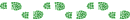
- Posts: 6030
- Joined: Mon 07 Nov, 2011 6:55 pm
- Location: Point Cook
- Region: Victoria
- Gender: Male
Re: Alternative Maps for Garmin Devices
Cliff details can be entered into OSM from the LPI/Six map data. I have done some myself. But I'm not doing them all. If you want them in then your best to DIY, and then wait for Andrew to do an update ...
-

Warin - Athrotaxis selaginoides
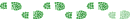
- Posts: 1419
- Joined: Sat 11 Nov, 2017 8:02 am
- Region: New South Wales
Re: Alternative Maps for Garmin Devices
Huntsman247 wrote:Shame it doesn't show cliff lines.
OSM is only as good as what people put into it. As Warin says, get mapping and make it better.
IMO a map on a GPS or phone is not a replacement for a paper map. They are not good for planning due to the small screen area. I think cliffs should be noted when planning a walk, not when actually doing it.
Your phone app is getting the state mapping data via WMS or similar. You need phone reception to download the map tiles. Once downloaded they may be cached on your device for later offline use. How much is cached and for how long depends on your app.
The difference between those images is yours has 10m contours whereas andrewp's has 20m contours. He did also create a 10m set of maps but I'm unsure how to access them now.
All my current Garmin OSM maps have 10m contours, but the accuracy depends on which state. OSM does not have any contour data. They have to be sourced elsewhere.
For VIC and TAS I use state mapping contours. This means they match the printed maps exactly. For the other states I have used SRTM 3sec data. This is basically 90m spot heights. As we know 90m can hide a lot of ups and downs. Hence you will see things like creeks going over knolls (there are some in your example). I know that NSW and QLD have made a lot of mapping data available recently. I'm not sure that contour data is available in a format I can use (generally a shapefile). As I rarely walk in NSW or QLD I haven't put a great deal of effort into doing anything.
Watercourses and water bodies are badly mapped in OSM. Much is missing or inaccurate. For VIC, TAS and SA I use hydro data from state mapping, so again they will match the printed maps exactly.
I update my maps from time to time, but uploading them takes a very long time.
-

andrewp - Athrotaxis cupressoides

- Posts: 274
- Joined: Mon 29 Aug, 2011 10:34 am
- Region: Victoria
- Gender: Male
Re: Alternative Maps for Garmin Devices
I download the full topo, change it to a jpeg, overly on google earth, and then use g-raster which separates the tiles to sizes a garmin can handle (i use gpsmap 78s) as one .kmz file so you can have a full topo as a custom map overlay. Happy to give full instructions if you want.
- tyggriffic
- Nothofagus gunnii
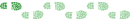
- Posts: 12
- Joined: Sat 01 Oct, 2016 12:29 pm
- Region: New South Wales
- Gender: Male
Re: Alternative Maps for Garmin Devices
Warin wrote:Cliff details can be entered into OSM from the LPI/Six map data. I have done some myself. But I'm not doing them all. If you want them in then your best to DIY, and then wait for Andrew to do an update ...
Will have to look into that.
andrewp wrote: IMO a map on a GPS or phone is not a replacement for a paper map. They are not good for planning due to the small screen area. I think cliffs should be noted when planning a walk, not when actually doing it.
I always bring a paper map with me. Never know what could happen to the device. Might be dropped down a cliff or down a long drop dunno which one is further... haha
The reason I have the GPS is for ease of exploring. I love my photography and many times to get to the right spot requires a lot of bush bashing and trying different routes. A lot easier when tracking with a GPS due to thick scrub limiting what you can see. So I just need to see whats around me, not whats a couple km's away. Not always much room to pull the paper copy out.
I'm using the phone atm and it works great as it can store the whole state offline pretty much but the problem is when tracking, the battery drains pretty quick and camera gear is heavy enough without bringing yet another battery pack.
Sounds like you've put in a lot of work. Thanks for sharing the maps.
tyggriffic wrote: I download the full topo, change it to a jpeg, overly on google earth, and then use g-raster which separates the tiles to sizes a garmin can handle (i use gpsmap 78s) as one .kmz file so you can have a full topo as a custom map overlay. Happy to give full instructions if you want.
That sounds interesting. Can you make a .kmz file that contains say 4 downloaded maps? or is that too large?
-

Huntsman247 - Phyllocladus aspleniifolius

- Posts: 582
- Joined: Wed 22 Mar, 2017 10:07 pm
- Region: New South Wales
- Gender: Male
Re: Alternative Maps for Garmin Devices
Hi tyggriffic,
I'm just new to this forum, and looking to get into some walking again with a newly purchased GPSMAP 64s.
I'm in Perth, & currently have some older GPS units also, a Magellan Meridian(2000), and a Garmin Foretrex 401 (2012).
You mention in your post (from 17th Jan) that you can provide further instructions/details on creating a map.....
I would love to know more as a newbie, perhaps you have posted further details elsewhere?
Also this is my first post here, so not sure what will show up, or to whom etc......
Not sure if I am able to post my email address either??
Regards,
Todd
I'm just new to this forum, and looking to get into some walking again with a newly purchased GPSMAP 64s.
I'm in Perth, & currently have some older GPS units also, a Magellan Meridian(2000), and a Garmin Foretrex 401 (2012).
You mention in your post (from 17th Jan) that you can provide further instructions/details on creating a map.....
"I download the full topo, change it to a jpeg, overly on google earth, and then use g-raster which separates the tiles to sizes a garmin can handle (i use gpsmap 78s) as one .kmz file so you can have a full topo as a custom map overlay. Happy to give full instructions if you want".
I would love to know more as a newbie, perhaps you have posted further details elsewhere?
Also this is my first post here, so not sure what will show up, or to whom etc......
Not sure if I am able to post my email address either??
Regards,
Todd
- tanamitodd
- Nothofagus cunninghamii

- Posts: 3
- Joined: Fri 26 Jan, 2018 1:42 pm
- Region: Western Australia
- Gender: Male
Re: Alternative Maps for Garmin Devices
I have tried to download Andrew's OSM maps but every time they won't open as it says the file is corrupted.
I just went to the pcloud site, selected one and clicked download. Tried at work and home and different states. Same negative result every time.
Anybody got any ideas?
Thanks,
Gordon
I just went to the pcloud site, selected one and clicked download. Tried at work and home and different states. Same negative result every time.
Anybody got any ideas?
Thanks,
Gordon
- gbedford
- Athrotaxis cupressoides

- Posts: 112
- Joined: Tue 28 Sep, 2010 6:53 pm
- Region: Victoria
- Gender: Male
Re: Alternative Maps for Garmin Devices
gbedford wrote:I have tried to download Andrew's OSM maps but every time they won't open as it says the file is corrupted.
Gordon - don't try to open the downloaded IMG file on your computer. If you do, the computer believes the IMG file to be an raw disk image file (due to the .img extension), which it is not.
Just copy the downloaded *.img file to the \Garmin directory of either your GPS or the \Garmin directory in the microSD card inserted in your GPS.
-

keithy - Phyllocladus aspleniifolius

- Posts: 737
- Joined: Tue 28 Oct, 2014 5:31 pm
- Region: Other Country
- Gender: Male
Re: Alternative Maps for Garmin Devices
tanamitodd wrote:...can provide further instructions/details on creating a map.....
...I would love to know more as a newbie, perhaps you have posted further details elsewhere?
Todd - there are a few guides you can follow, like these:
From Garmin http://garmin.blogs.com/softwareupdates ... steps.html
From edwin who posted this some 5 years ago here https://edwinsoutdoorblog.wordpress.com ... in-device/
Here on Bushwalk viewtopic.php?f=21&t=7703
You can also use G-Raster here http://moagu.com/?page_id=155 to break up kmz files created in Google Earth to fit the Garmin device tile size limitations.
-

keithy - Phyllocladus aspleniifolius

- Posts: 737
- Joined: Tue 28 Oct, 2014 5:31 pm
- Region: Other Country
- Gender: Male
Re: Alternative Maps for Garmin Devices
Thanks for the reply, much appreciated.
Will check out the links when I get a moment.
Todd
Will check out the links when I get a moment.
Todd
- tanamitodd
- Nothofagus cunninghamii

- Posts: 3
- Joined: Fri 26 Jan, 2018 1:42 pm
- Region: Western Australia
- Gender: Male
Re: Alternative Maps for Garmin Devices
andrewp wrote:I update my maps from time to time, but uploading them takes a very long time.
Perhaps you need a good FTTP NBN connection, andrewp?! Move to Ballarat where you would have access to 250 / 100 Mbps
We are responsible for the health of the planet - not it for ours
-

bernieq - Phyllocladus aspleniifolius

- Posts: 696
- Joined: Tue 17 Jan, 2012 3:43 pm
- Region: Victoria
Re: Alternative Maps for Garmin Devices
Oh please - have a little heart for us FTTN customers 
 here is my 50/20 connection rate!
here is my 50/20 connection rate!
-

tastrax - Lagarostrobos franklinii
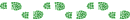
- Posts: 2048
- Joined: Fri 28 Mar, 2008 6:25 pm
- Location: What3words - epic.constable.downplayed
- ASSOCIATED ORGANISATIONS: RETIRED! - Parks and Wildlife Service
- Region: Tasmania
Re: Alternative Maps for Garmin Devices
Gee, that's appalling! I thought Tassie was an early target for NBN so assumed that Hobart, at least, was FTTP. I lived in country Vic and had NBN 25/5 wireless for many years - same ISP as now - worked great.
Now, paying for 100/40, I actually get no less than 90/32 but usually 95/35 or better. I hear the complaints about NBN (and ISPs) but the only issue I have had was intermittant dropout of VOIP (which I didn't really need, so I killed it). $55/mth for 50Gb.
You could have 250/100 and 1000Gb for $100/mth !
(... and apologies the the OP for the hijack - imo, Garmin topo is a waste of money; OzTopo is better; andrewp's OSM are better again and free).
Now, paying for 100/40, I actually get no less than 90/32 but usually 95/35 or better. I hear the complaints about NBN (and ISPs) but the only issue I have had was intermittant dropout of VOIP (which I didn't really need, so I killed it). $55/mth for 50Gb.
You could have 250/100 and 1000Gb for $100/mth !
(... and apologies the the OP for the hijack - imo, Garmin topo is a waste of money; OzTopo is better; andrewp's OSM are better again and free).
We are responsible for the health of the planet - not it for ours
-

bernieq - Phyllocladus aspleniifolius

- Posts: 696
- Joined: Tue 17 Jan, 2012 3:43 pm
- Region: Victoria
Re: Alternative Maps for Garmin Devices
tanamitodd wrote:Hi tyggriffic,
I'm just new to this forum, and looking to get into some walking again with a newly purchased GPSMAP 64s.
I'm in Perth, & currently have some older GPS units also, a Magellan Meridian(2000), and a Garmin Foretrex 401 (2012).
You mention in your post (from 17th Jan) that you can provide further instructions/details on creating a map....."I download the full topo, change it to a jpeg, overly on google earth, and then use g-raster which separates the tiles to sizes a garmin can handle (i use gpsmap 78s) as one .kmz file so you can have a full topo as a custom map overlay. Happy to give full instructions if you want".
I would love to know more as a newbie, perhaps you have posted further details elsewhere?
Also this is my first post here, so not sure what will show up, or to whom etc......
Not sure if I am able to post my email address either??
Regards,
Todd
I've done a hell of a lot of research since originally starting the post and have figured out how to make some great maps for Garmin devices. Field tested and works great.
Basically, there are a few ways to get better maps on the device. You have the OSM maps that others have compiled which are great due to the vector nature and you can get routable maps which I guess is sort of handy sometimes.
But if you want really detailed maps I've only come across 2 methods.
METHOD 1
1. Download or scan in you map source as JPEG. For example, for NSW maps you can get the digital topo maps for free at https://maps.six.nsw.gov.au/etopo.html
Then open pdf map in photoshop or editing program and crop out the map margins. Join multiple cropped maps in another photoshop file to cover a larger area. Save as JPEG. I found using the unsharp mask makes it much easier to read.
2. Overlay JPEG in google earth. You can use this http://www.gelib.com/worldwide-utm-grid.htm to help align the map. Plenty of tutorials online to do this. Save overlayed image as KMZ.
3. That KMZ file won't work on the device because the Jpeg is too big. So you need to use the G-Raster software. Import the KMZ into G-Raster and save it for Garmin. Get it here http://moagu.com/?page_id=155 It does cost but its cheap enough.
4. Copy the exported file to the custom maps folder of your Garmin device.
METHOD 2 (Much easier)
1. You need this software called MAPC2MAPC. You can download it as a trial it just overlays red crosses everywhere but you can try it out before you buy it. http://www.the-thorns.org.uk/mapping/
Still much cheaper than the Garmin Topo though. But this program is gold and support is awesome.
2. Use the 'work with online sources' > Edit the list of Map sources and here you can add the tile server of the map source.
For Example for NSW Six maps
https://maps.six.nsw.gov.au/arcgis/rest ... /MapServer you add it in as this:
NSW|https://maps.six.nsw.gov.au/arcgis/rest/services/public/NSW_Topo_Map/MapServer/tile/{z}/{y}/{x}
I don't understand what how you figure that out but send the developer the link of the tile server and he can help you out.
3. In the 'work with online map sources' you can define the area with coords. Use google earth to find the coords you need (NW & SE corners).
Then choose map source and Map zoom.
4. Once loaded you can optimise the map by sharpening and contrast. Experiment to how you like it.
Then you can save it as KMZ that works on Garmin devices without needing G-raster.
5. Copy the exported file to the custom maps folder of your Garmin device.
MAPC2MAPC also can load any jpeg map and calibrate it. Great software! The Developer also responds pretty quick support is great.
Few issues I'm still trying to figure out are:
1. Garmin 64s gives me a warning on startup that I've exceeded the tile limit. I've got 5 custom maps of a rather large size and only 3 show at a time. Kinda annoying.
2. Maps are a little on the laggy side when zooming in and out but honestly, it isn't going to hinder its functionality. The level of detail is awesome.
I found I still need the OSM maps as a general map but use the custom maps for the location I need in specific.
The Instructions are rather general but you should be able to fill in the blanks with a bit of googling. Let me know if I didn't explain anything enough. Hope this helps.
I'm hoping to experiment and learn a bit more about making maps but been too busy. Will post if I learn more.
-

Huntsman247 - Phyllocladus aspleniifolius

- Posts: 582
- Joined: Wed 22 Mar, 2017 10:07 pm
- Region: New South Wales
- Gender: Male
Re: Alternative Maps for Garmin Devices
Fascinating!
I have long wanted something a lot more detailed than the native Garmin AU/NZ topo maps on my much-travelled 64s, and now I appear to have found it. The thread is a great read. I did investigate the OzTopo maps but backed away because I thought they were on the rather pricey side. And I don't know anybody who actually uses these and can vouch for them.
So...The OSM-pCloud page with files has been bookmarked for downloading the VIC-AU file later. I probably have just enough space for x2 .img files on the 64s, in addition to a plethora of saved tracks and routes (I probably should be archiving these off...).
In regard to BB speeds, we (Geelong) have been connected to 100mbps cable since April 2004! So, it has taken the rest of them years and years to make any progress at all — mostly hollow promises (like NBN!) that talk about a lot, but give very little; worse, NBN work disrupts the engineering of the long-established cable network (outages, limp UL/DL, static lines...). iiNet [Neighbourhood Cable, originally] takes a very dim view of NBN digging into its engineering and causing chaos...
I have long wanted something a lot more detailed than the native Garmin AU/NZ topo maps on my much-travelled 64s, and now I appear to have found it. The thread is a great read. I did investigate the OzTopo maps but backed away because I thought they were on the rather pricey side. And I don't know anybody who actually uses these and can vouch for them.
So...The OSM-pCloud page with files has been bookmarked for downloading the VIC-AU file later. I probably have just enough space for x2 .img files on the 64s, in addition to a plethora of saved tracks and routes (I probably should be archiving these off...).
In regard to BB speeds, we (Geelong) have been connected to 100mbps cable since April 2004! So, it has taken the rest of them years and years to make any progress at all — mostly hollow promises (like NBN!) that talk about a lot, but give very little; worse, NBN work disrupts the engineering of the long-established cable network (outages, limp UL/DL, static lines...). iiNet [Neighbourhood Cable, originally] takes a very dim view of NBN digging into its engineering and causing chaos...
“Is é comhrá faoin aimsir an tearmann deiridh ag an duine gan samhlaíocht.”
—Oscar Wilde, 1890.
—Oscar Wilde, 1890.
-

Biggles - Athrotaxis cupressoides

- Posts: 449
- Joined: Thu 14 May, 2009 12:14 pm
- Location: Up the Creek...Campbells Creek (nr. Castlemaine)
- Region: Victoria
- Gender: Male
18 posts
• Page 1 of 1
Who is online
Users browsing this forum: No registered users and 38 guests
