Hello,
Recently bought a GPS - havan't used one before as normally rely on map and compass, but wanted one as backup for the Alps.
a) Any tips on using?
- Is the idea to input waypoints off your map 'before' you go?
--- if so should i input from the eastings/nothings methos and how do i set this on the gps?
- Should you just mark way points from your hike as you're walking?
- What are good waypointd to mark? (is it every corner-ish, as the gps navigates 'as the crow flies'?)
b) what maps shoul i download for VIC alps
- i've downloaded shonkys topo map, but it doens't have contours on it - is this normal? - are there better maps available?
Many thanks in advance!
Gramin Extrex 20 GPS Help
7 posts
• Page 1 of 1
Re: Gramin Extrex 20 GPS Help
... moved to another forum @ 10/10/2015
-

Zone-5 - Phyllocladus aspleniifolius

- Posts: 760
- Joined: Sat 04 Jan, 2014 5:45 pm
- Region: Australia
Re: Gramin Extrex 20 GPS Help
... moved to another forum @ 10/10/2015
-

Zone-5 - Phyllocladus aspleniifolius

- Posts: 760
- Joined: Sat 04 Jan, 2014 5:45 pm
- Region: Australia
Re: Gramin Extrex 20 GPS Help
This could help http://www.maptools.com/tutorials/utm
Seems to be some good stuff here too http://www.lowergear.com/advice.php/con ... e_waypoint
Seems to be some good stuff here too http://www.lowergear.com/advice.php/con ... e_waypoint
-

neilmny - Lagarostrobos franklinii
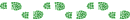
- Posts: 2604
- Joined: Fri 03 Aug, 2012 11:19 am
- Region: Victoria
- Gender: Male
Re: Gramin Extrex 20 GPS Help
lisajbates wrote:Hello,
Recently bought a GPS - havan't used one before as normally rely on map and compass, but wanted one as backup for the Alps.
a) Any tips on using?
Have a look at Zone-5's links on how to use a handheld GPS in conjunction with paper topo maps. The Garmin document is skewed towards teaching map navigation skills, but once you have a go, and have other questions, there are a few threads here that can potentially answer those as well.
Here are some other tips, some that answer your questions above:
Profiles tip
The etrex (and other newer garmin units) have a profile setting where you can use the preset profiles or create your own. These just save the settings particular to that profile. For example, you might have a few maps on your device. You can have one profile just Enable that map, and disable all other maps. Another good tip is that you can create a profile that uses the MGRS Position Format (so you can determine a six digit grid reference to use with paper topo maps), and another separate profile that uses Long/Lat degrees. Within each profile, each screen is customisable. Using the profiles means you don't have to go through the menus to change settings for regularly altered settings.
Startup message tip
To put a customised message that will show up on the GPS screen everytime you turn it on, you can just edit the ‘startup.txt’ file located in the \Garmin directory.
To see the \Garmin directory, plug it the GPS into a PC via USB cable, and you should find it in a file explorer.
You can set the amount of time the message is displayed on the screen on the following line after "display = ". The number is the seconds it is on the screen, so the example below is 8 seconds.
<!-- Set the display number to the minimum number of seconds your message is displayed -->
<display = 8>
You can then type five lines of a customised message under the:
<!-- Type your message on the next line -->
I have mine saying:
If Found Please Contact
Name
Mobile Phone
Usage tips
There is not just one way to use the GPS.
Inputing waypoints before you start is just good pre-planning. Much like marking hut/campsite locations on a paper map. You can do this on the device itself, but if you have multiple waypoints, it is easier using Garmin's Basecamp software.
Familiarise yourself with the different Position Formats (make sure you are using the correct format and datum corresponding with your paper maps) so that when you enter a waypoint manually, you are actually entering the intended position. Using the wrong datum, for example, will result in an incorrect location.
Marking waypoints during a hike is always handy. You can mark things that have changed on the trail, or a location where you stashed your gear, or your basecamp while you do a daywalk or an interesting view.
If you are following an established track/trail, it is likely that someone else has walked it, and saved or uploaded their GPX track file somewhere.
For example, these guys loaded their AAWT track files and track descriptions http://www.johnevans.id.au/Pages/KC/KCAAWT.html
And Glenn Tempest's books on Bushwalks in Victoria he has also uploaded GPX files for the walks described in the books http://osp.com.au/?page_id=1006
Always note though that these tracks may be outdated and track conditions do change, so use common sense, and don't just blindly follow a route.
You can convert a saved track into a route and have the GPS follow that, or if you don't use the route to guide, the GPS will just navigate you 'as the crow flies' between your waypoints.
I typically don't use the routing method. If I have a saved track for a walk I am doing, I usually enable the track to be displayed on the maps on my GPS, and manually navigate by selecting waypoints on the track and guiding myself there.
Some people use the GPS only as a backup to paper maps/compass, and turn it on as needed. But I like to record the track that I walked, and compare it against map or saved tracks, so I leave mine on for the duration of the hike, and use spare batteries, or a solar charger for longer walks.
Map Tip
The official Garmin AU/NZ topo is out to version 5, released early this year. It comes in two formats, a lite (without routable city maps and 40m contours) and a full version (which has routable city maps, points of interest, and 20m contours). But is not free. The lite version is around $100, the full version is around $180.
Shonkymaps was great when there weren't many alternatives around yonks ago. Made by the user shonkylogic over at GPSAustralia. But it hasn't been updated for a very long time (2006/07 from memory). I've not installed it for a while, but from recollection contour lines only appeared on certain zoom levels.
There was an alternative to use OSM maps together with Dooghan's Contours Australia grid overlay. But to make things easier, andrewp compiled a new set of state OSM maps with contours in this thread here: viewtopic.php?f=21&t=14234&start=120#p264802
The latest version is in his post here: viewtopic.php?f=21&t=14234&start=150#p268841
I haven't tested these out in the field yet, but the contours do look nice, and the maps refresh and redraw reasonably quickly on my eTrex 30.
Battery tip
- Lithium batteries give the longest runtime for the lightest weight, but are expensive. Normal alkalines work ok, but I tend to use a good set of Eneloop rechargeables that give me around 16-20 hours depending on screen settings.
- Remember to change the battery settings in the Menu when you change battery types.
- Lower the screen brightness/backlight to extend battery life.
- Turn off WAAS/EGNOS (we don't have this in Australia, but if you go to US/Europe by all means turn it back on).
- Turning off Glosnass reportedly saves a little more battery. Turning it on gives access to an additional 24 Russian navigation satellites to get a quicker initial fix. I've only noticed a slight difference in satellite acquisition time between using GPS alone and GPS + Glonass (viewtopic.php?f=21&t=20169#p268407)
- The zoom in/zoom out buttons act as page up/page down buttons on the main menus.
- To quickly save a waypoint, hold down the joystick/thumbstick when you are the desired location. It will prompt you to name the waypoint, but another quick press, and it will just go with the default name/waypoint number
- Use a lanyard as a secondary point of contact, even if you already have a carabiner clip or a belt clip attached to the back of the unit. I've found that's saved me a few times. The lanyard hole is on the bottom of the unit.
- Use a screen protector. I have made screen protector templates that you can use to DIY some screen protectors from a cheap tablet screen protector. I am overseas at the moment, and don't have the file but I'll look for it and upload it when I'm back.
- The joystick/thumbstick on the eTrex 20/30 series is prone to accidental presses when used in a case (like a closed camera case). When the unit is on, and the thumbstick accidentally depressed, it saves waypoints. To mitigate this, some people have used "corn plaster" around the joystick. I've come up with another method but I don't have my etrex 30 with me to take pics of, so I'll do that as well when I'm back.
I can't think of any other tips off the top of my head, but I'm sure others will have some.
EDIT: Oops, I just noticed that the OP originally posted back in October 2013, and the thread was bumped up by Zone-5. But I'll leave this post here in case anyone gets a new eTrex.
-

keithy - Phyllocladus aspleniifolius

- Posts: 737
- Joined: Tue 28 Oct, 2014 5:31 pm
- Region: Other Country
- Gender: Male
-

GPSGuided - Lagarostrobos franklinii
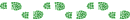
- Posts: 6968
- Joined: Mon 13 May, 2013 2:37 pm
- Location: Sydney
- Region: New South Wales
Re: Gramin Extrex 20 GPS Help
Another excellent tip is using the Page Sequence settings to setup pages which are tabbed through using the Back button. This avoids needing to access all your favourite features solely from the main menu.
Sent from my SM-N9005 using Tapatalk
Sent from my SM-N9005 using Tapatalk
-

Strider - Lagarostrobos franklinii
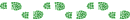
- Posts: 6030
- Joined: Mon 07 Nov, 2011 6:55 pm
- Location: Point Cook
- Region: Victoria
- Gender: Male
7 posts
• Page 1 of 1
Who is online
Users browsing this forum: No registered users and 10 guests

