Help. I can't find my Garmin Etrex 20 topo maps
38 posts
• Page 2 of 2 • 1, 2
Re: Help. I can't find my Garmin Etrex 20 topo maps
You don't have to remove the SD card from your GPS. Just create a Garmin folder on a USB drive and copy the gmapsupp.img file to it. Basecamp will see the USB drive as a GPS device. Works for me.
-

andrewp - Athrotaxis cupressoides

- Posts: 274
- Joined: Mon 29 Aug, 2011 10:34 am
- Region: Victoria
- Gender: Male
Re: Help. I can't find my Garmin Etrex 20 topo maps
Thanks, Andrew. That would be easier than plugging my GPS in each time I want to use the map. It's a shame they don't make it so that you can keep the maps file on your PC, but I suppose that stops people copying it.
A
A
- andrewa
- Athrotaxis selaginoides
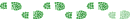
- Posts: 1426
- Joined: Sat 05 Mar, 2011 5:55 pm
- ASSOCIATED ORGANISATIONS: None
- Region: Victoria
- Gender: Male
Re: Help. I can't find my Garmin Etrex 20 topo maps
andrewp wrote:You don't have to remove the SD card from your GPS. Just create a Garmin folder on a USB drive and copy the gmapsupp.img file to it. Basecamp will see the USB drive as a GPS device. Works for me.
andrewp - This works for unlocked maps, but not for preprogrammed SDcards with locked maps. You can copy the file, but Basecamp won't open it up unless it has been unlocked.
https://support.garmin.com/support/sear ... 0000000%7D
With the preprogrammed cards, the license is locked to that original card, so while you can make backups of the file, it won't work unless you copy it back to the original card.
That is the downside with preprogrammed SDcards - it is easier to use the maps straight away, and you can swap it out into another GPS device and use it immediately, but you lack the ease of using it on a PC. If you bought the DVD or downloaded version you install it on basecamp, and then transfer it to the device, and the you get to use it on PC, as well as the one device the license is linked to now.
-

keithy - Phyllocladus aspleniifolius

- Posts: 737
- Joined: Tue 28 Oct, 2014 5:31 pm
- Region: Other Country
- Gender: Male
Re: Help. I can't find my Garmin Etrex 20 topo maps
The problem could be that you may have installed Windows OS upside down on your computer!
If you hang from the ceiling upside down then it might be easier to use your computer and to find the maps...

If you hang from the ceiling upside down then it might be easier to use your computer and to find the maps...
... moved to another forum @ 10/10/2015
-

Zone-5 - Phyllocladus aspleniifolius

- Posts: 760
- Joined: Sat 04 Jan, 2014 5:45 pm
- Region: Australia
Re: Help. I can't find my Garmin Etrex 20 topo maps
Glade to hear you have resolved the problem and the map files weren't deleted.
Hopefully thats the last of any troubles.
Travis.
Hopefully thats the last of any troubles.
Travis.
-

Travis22 - Phyllocladus aspleniifolius

- Posts: 704
- Joined: Thu 15 Nov, 2012 7:11 pm
- Region: Victoria
- Gender: Male
Re: Help. I can't find my Garmin Etrex 20 topo maps
Thanks Zone 5. If the installation of Windows had been up to me, it may well have been installed upside down. Thankfully I didn't have anything to do with installing it!
I'm still somewhat confused as to what my problem actually was , but it works now, so I'm happy.
A
I'm still somewhat confused as to what my problem actually was , but it works now, so I'm happy.
A
- andrewa
- Athrotaxis selaginoides
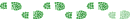
- Posts: 1426
- Joined: Sat 05 Mar, 2011 5:55 pm
- ASSOCIATED ORGANISATIONS: None
- Region: Victoria
- Gender: Male
Re: Help. I can't find my Garmin Etrex 20 topo maps
Most likely, the microSD didn't seat properly in its carrier.
Just move it!
-

GPSGuided - Lagarostrobos franklinii
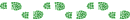
- Posts: 6968
- Joined: Mon 13 May, 2013 2:37 pm
- Location: Sydney
- Region: New South Wales
Re: Help. I can't find my Garmin Etrex 20 topo maps
GPSGuided wrote:Most likely, the microSD didn't seat properly in its carrier.
That's a good suggestion, as I have a thick felt button stuck on the slot where the SD card goes in. The reason is that the batteries push upon the felt button securely and stops the SD card from moving in the case. SD card can move off it's contacts with the slightest bump! Poor design by Garmin is to blame but can be remedied easily with a bit of felt packing...
... moved to another forum @ 10/10/2015
-

Zone-5 - Phyllocladus aspleniifolius

- Posts: 760
- Joined: Sat 04 Jan, 2014 5:45 pm
- Region: Australia
38 posts
• Page 2 of 2 • 1, 2
Who is online
Users browsing this forum: No registered users and 24 guests
