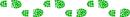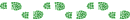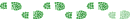Unfortunately not. The 20X out of the box only comes with a very basic base map (no contours/no details).Lophophaps wrote:In any case, would not the 20X have a map with contours?
I don't believe the eTrex series ever came prebundled with topo versions that included topo maps. In any case the ones you linked above do not include maps.
As farefam posted, there are simple ways to get OSM maps on the device, or you can buy the Garmin topo maps separately.
farefam wrote:I also downloaded EasyGPS on my laptop so
farefam - you can also use the free Garmin basecamp software http://www.garmin.com/en-AU/shop/downloads/basecamp It definitely makes it easier to import waypoints/tracks/routes. You can search if someone has the routes or tracks that you intend to walk and preview their gpx files on basecamp first, then import it to your eTrex.
farefam wrote:I've seen someone else use TASMAPs on their smartphone GPS
There are a few tools out there that can convert Geotiffs to a Garmin raster format. The eTrex 20 can view raster (scanned) maps and I have created some of my own scanned maps to use on my eTrex 30 and Oregon 600.