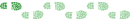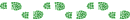not sure if this is the right place to post this, but if you have an Android device, you might be interested in having LISTmap in your hand while you're out and about!
If you don't have the (free) Orux Maps app, you really should, it's pretty amazing. It's the most fully featured mapping app I've been able to find for Android, and I've done a lot of looking!
https://play.google.com/store/apps/deta ... x.oruxmaps
Instructions:
1. Install the app
2. Once you've installed the app, navigate to the "orux maps\mapfiles\" folder and locate the file "wms_services.xml". Edit the file as following:
- Code: Select all
<?xml version="1.0" encoding="UTF-8"?>
<wms_services>
<wms>
<name>LIST Photo</name>
<uid>179</uid>
<desc>LIST Photo</desc>
<minzoomlevel>5</minzoomlevel>
<maxzoomlevel>20</maxzoomlevel>
<url>http://services.thelist.tas.gov.au/arcgis/services/Basemaps/Orthophoto/ImageServer/WMSServer?</url>
<format>image/png</format>
<coordinatesystem>EPSG:4326</coordinatesystem>
<version>1.1.1</version>
</wms>
<wms>
<name>LIST Topo</name>
<uid>123</uid>
<desc>LIST Topo</desc>
<minzoomlevel>5</minzoomlevel>
<maxzoomlevel>20</maxzoomlevel>
<url>http://services.thelist.tas.gov.au/arcgis/services/Basemaps/Topographic/ImageServer/WMSServer?</url>
<format>image/png</format>
<coordinatesystem>EPSG:4326</coordinatesystem>
<version>1.1.1</version>
</wms>
<wms>
<name>LIST Scanned</name>
<uid>199</uid>
<desc>LIST Scanned</desc>
<url>http://services.thelist.tas.gov.au/arcgis/services/Basemaps/TasmapRaster/ImageServer/WMSServer?</url>
<minzoomlevel>5</minzoomlevel>
<maxzoomlevel>20</maxzoomlevel>
<format>image/png</format>
<coordinatesystem>EPSG:4326</coordinatesystem>
<version>1.1.1</version>
</wms>
</wms_services>
3. Launch the app, and select the MAP icon in the top right corner
4. Select "Online" tab
5. Hit the refresh button
6. You should see the three WMS:LIST maps available in the selection screen.
Happy mapping!